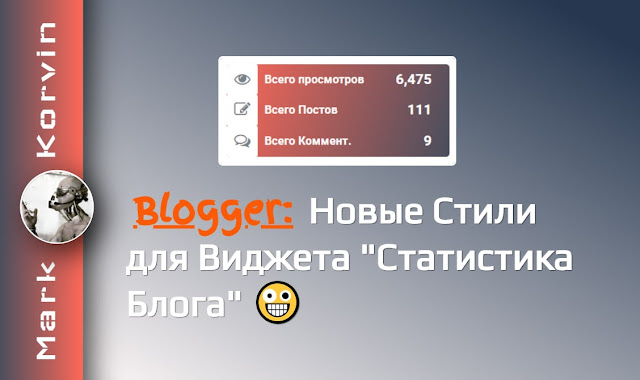
В данной публикации я покажу вам, как установить более усовершенствованный виджет Статистики Блога. В обычном виде данный гаджет отображает количество просмотров страниц вашего блога. С помощью нового виджета у вас появится возможность просматривать Количество просмотров страниц, Количество публикаций и Количество Комментариев. Пример Демо вы можете увидеть в видео ролике.
Для установки Виджета используйте HTML, который расопложен ниже. Подробную инструкцию по установке гаджета можно посмотреть в видео ролике, который расположен в конце публикации.
1. CSS для старых шаблонов.
2. CSS для новых шаблонов.
3. CSS Второй вариант с фоном для старых шаблонов.
4. CSS Второй вариант с фоном для новых шаблонов.
5. HTML общий.
false
false
false
BLACK_TRANSPARENT
ALL_TIME
Переходим к просмотру видео:
Если возникнут вопросы пишите в комментариях. Удачи.
Коммент.